On the home page there is a panel titled ‘‘Dashboard’
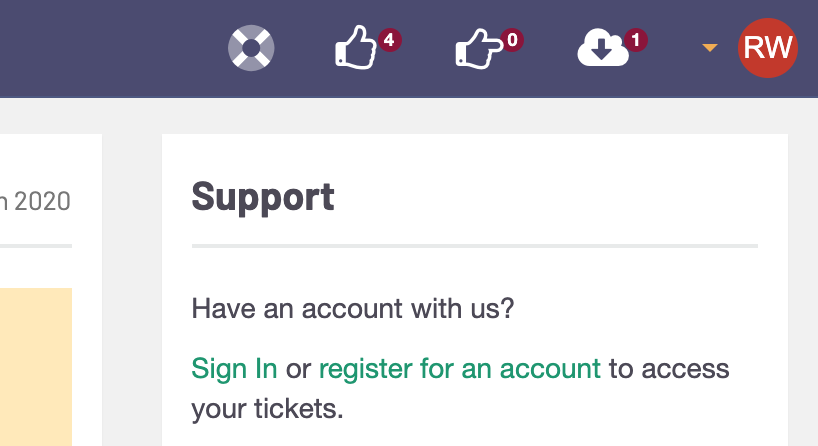
If you have files which are awaiting approval, preapproval or download you can jump straight to them here.
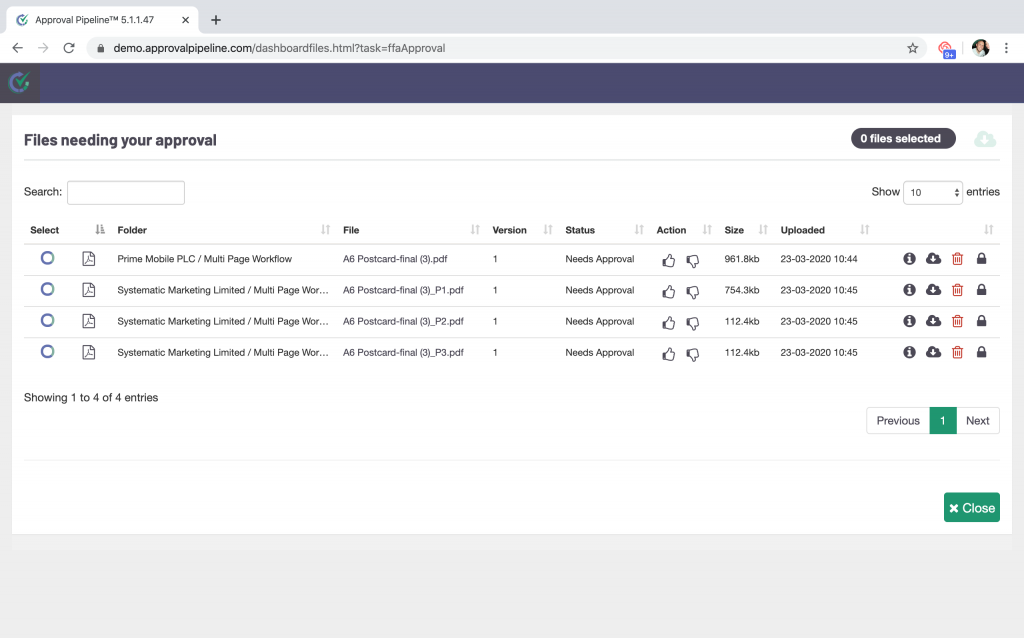
To download the file, click its name in the ‘File’ column.
To approve the file, click the thumbs up icon and the ‘Save‘
To reject the file, click the thumbs down icon , if you wish to leave a Rejection comment click the speech bubble and then click ‘Save‘
