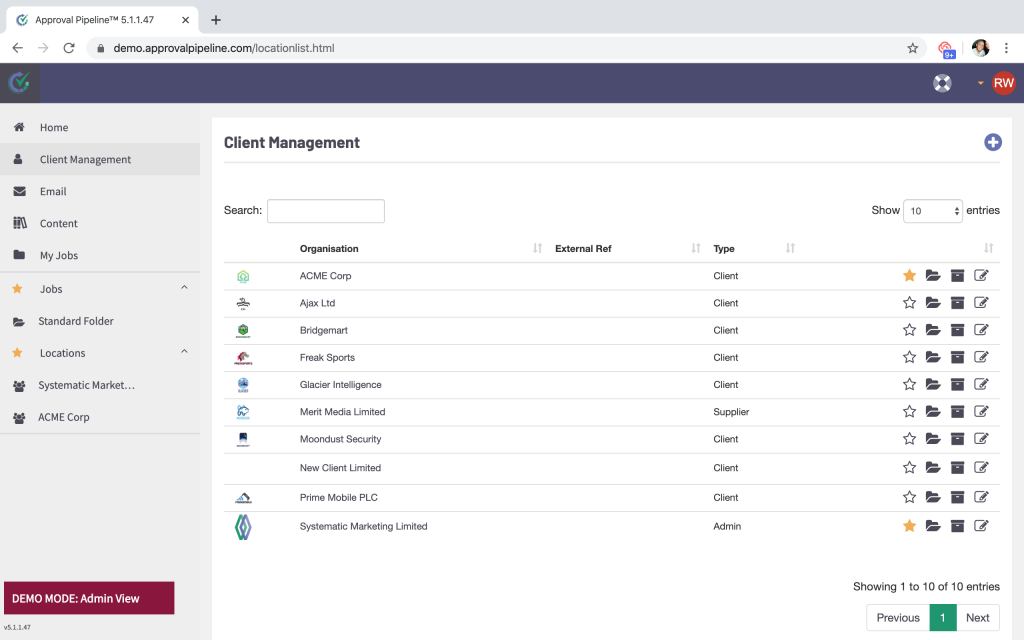
To add a new client location, first navigate to ‘Client Management‘ and then click the blue plus button:

You will then be presented with this screen:
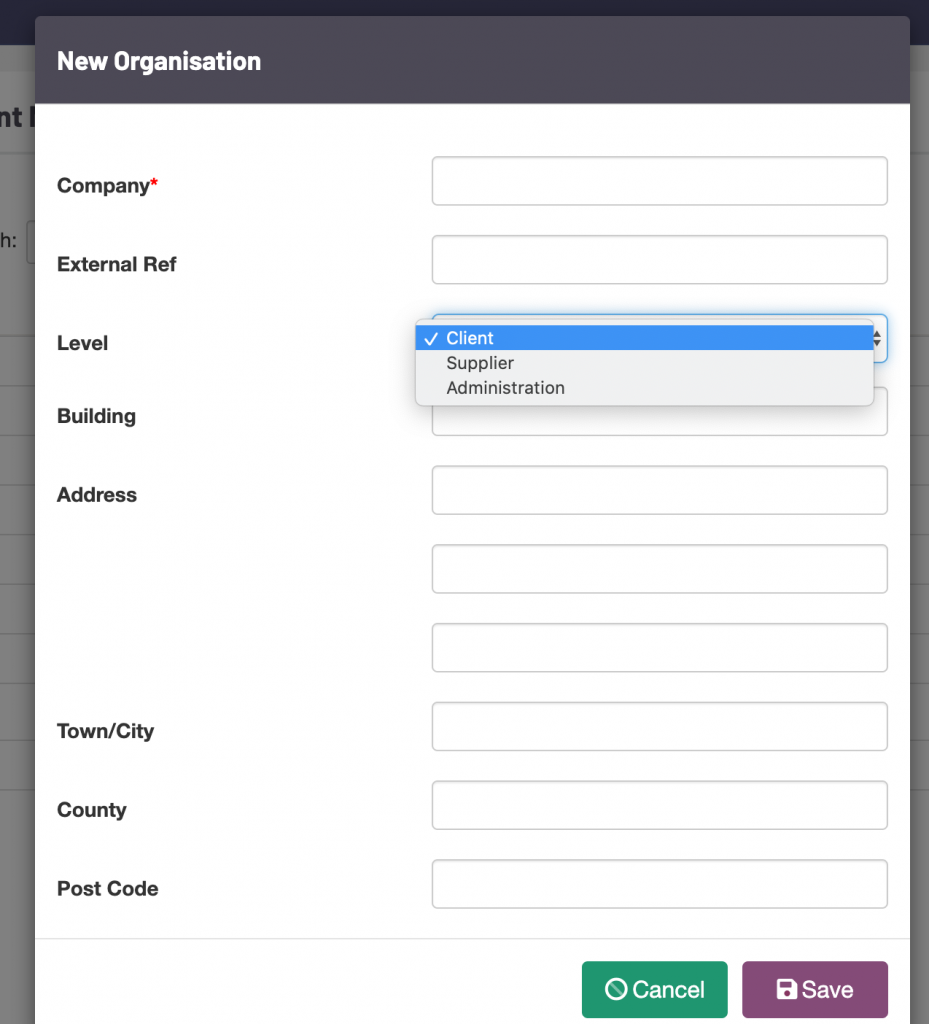
Fill out the details and click SAVE
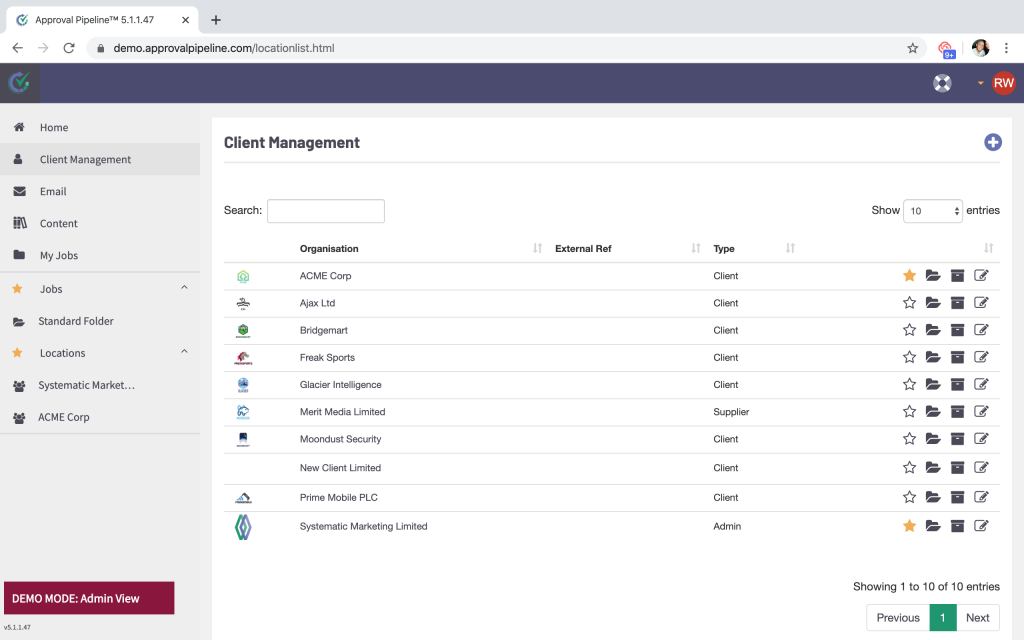
To add a new client location, first navigate to ‘Client Management‘ and then click the blue plus button:

You will then be presented with this screen:
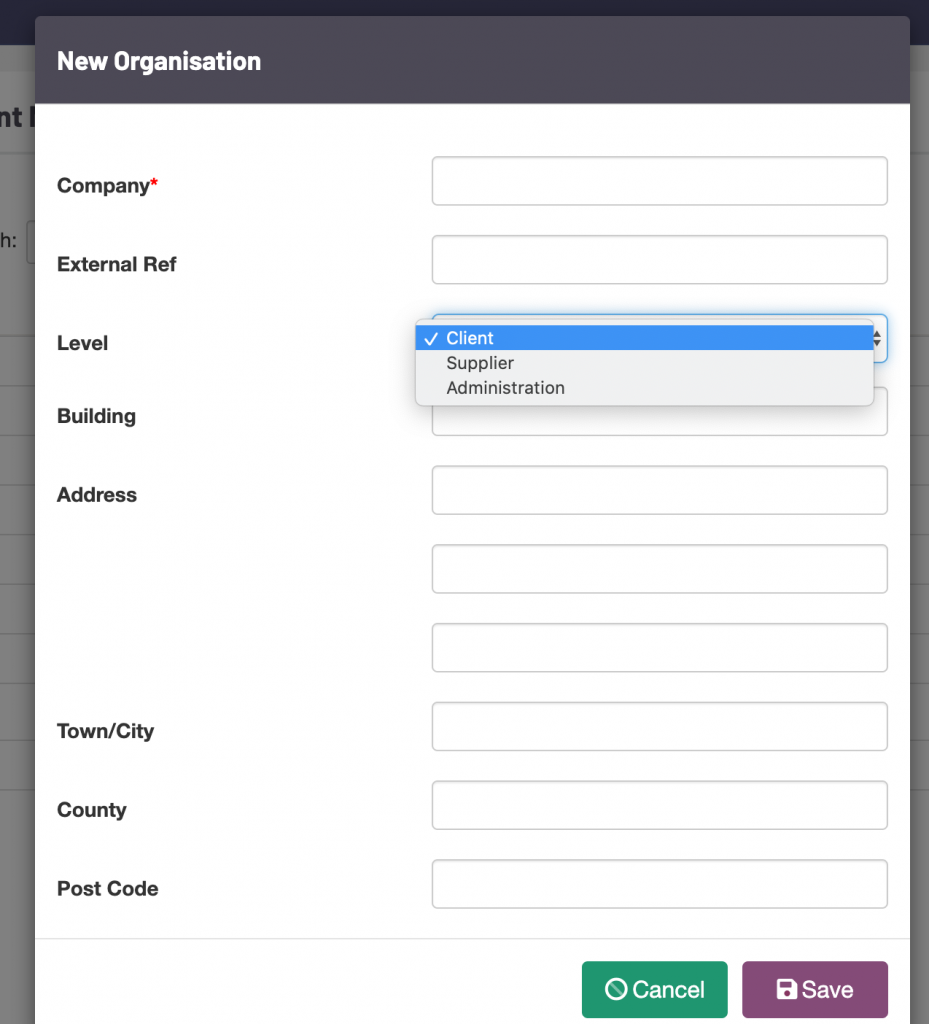
Fill out the details and click SAVE