The Location panel consists of three parts, the location details, the company logo and there is the icon bar.
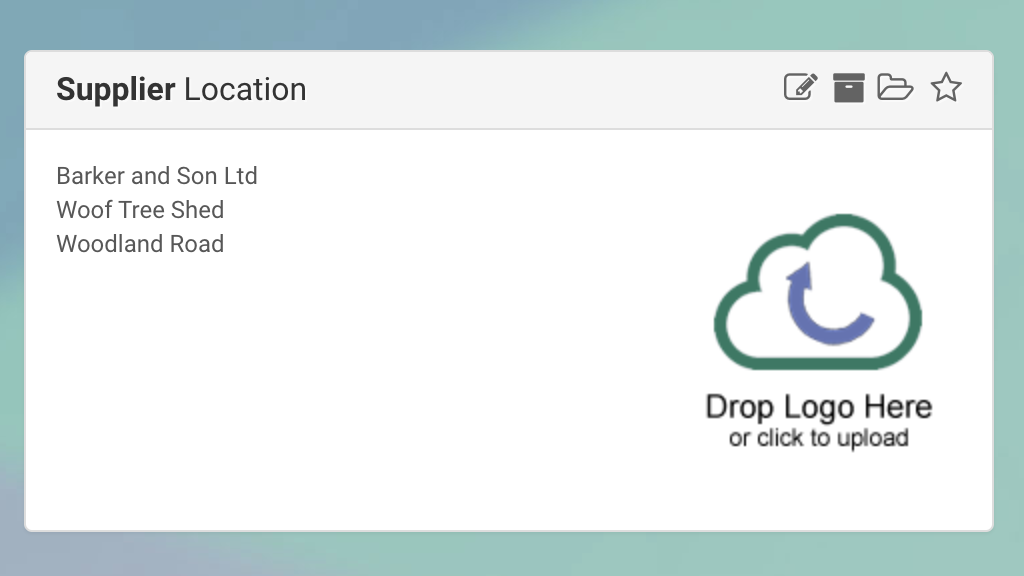
If you click the address of the location you will be presented with a dialog to update these details. This is the same function as the icon bar edit button.
To upload a new company logo to a location, you can simply click the cloud, or existing logo and select a new file from your desktop, OR you can drag an image directly onto this spot.




